The latest version of the WinDaq Dashboard includes two helpful new features to the Stand-alone data recording functionality of the DI-2108, DI-2108-P, and DI-4000 Series of data acquisition and data logger products.
Record on Power Startup
Use the Record on Power Startup checkbox in the Stand Alone Setup window to begin a recording session to the USB flash drive upon power-up.
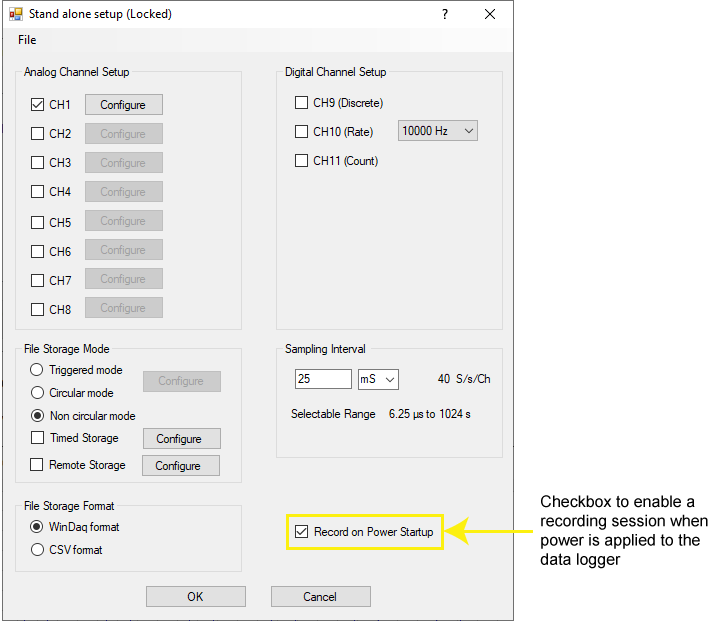
Usage is simple:
- Setup your Stand Alone configuration as normal, including trigger conditions, and save it to the data logger.
- Remove power from the data logger and deploy at your application’s location.
- Install the USB thumb drive into the data logger.
- Apply power.
Immediately, the device will go into Record mode or Armed mode (if you have trigger conditions setup).
This feature is available on all DI-2108, DI-2108-P, and DI-4000 products in stand-alone mode.
View Live Data (Ethernet Products Only)
Click on the View Live Data button in the WinDaq Dashboard utility to get a peek at your data as it streams to the removable USB flash drive.
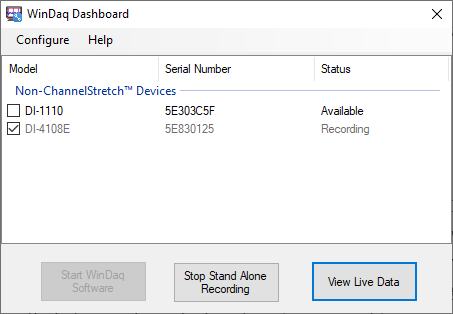
Functions of the LiveViewer include Pause, Resume, Zoom In, Zoom Out, Waveform Up, Waveform Down, and Cursor Reading.
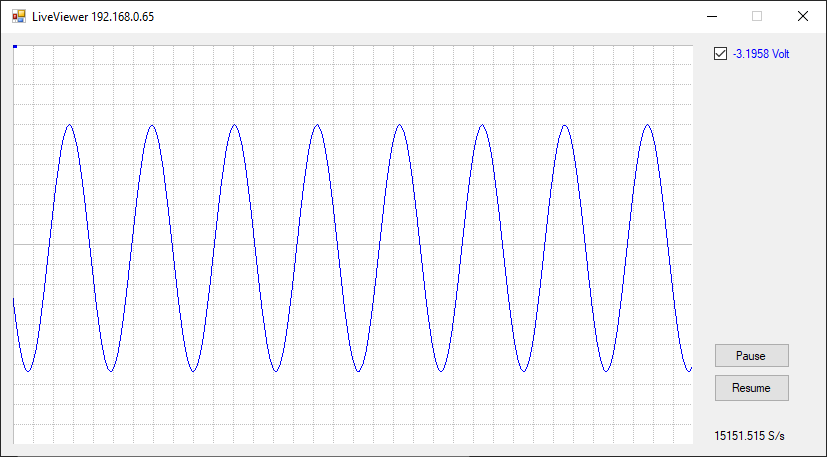
This feature is available on all DI-4000 Ethernet (DI-4108-E, DI-4208-E, DI-4718B-E) products in stand-alone mode. Specific Firmware and Hardware Revisions are Required.
Watch our YouTube video playlist for a full tutorial on Stand-alone setup and the LiveViewer utility.
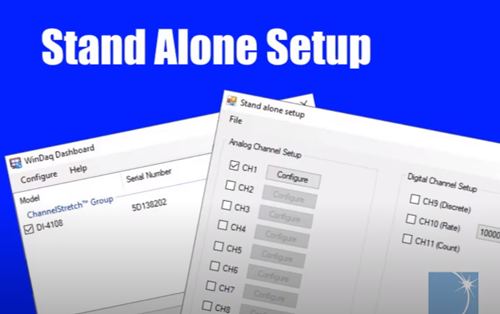
Download the latest software at run.dataq.com.
Firmware and Hardware Revisions and Compatibility
Check to see if your device is compatible with each feature below:
| Feature | Products | Hardware Rev | Firmware Rev |
| Record on Power Startup | DI-2108, DI-2108-P, DI-4108, DI-4208 | P | 1.23 |
| Record on Power Startup | DI-4718B | All | 1.23 |
| LiveViewer | DI-4000 Series | All Ethernet | 1.23 |
If you have compatible hardware – read our knowledge base article How To Update Your DI-1100, DI-1110, DI-2108, DI-2108-P, DI-4108, DI-4208 or DI-4718B Firmware.


 View Cart
View Cart sales@dataq.com
sales@dataq.com 330-668-1444
330-668-1444