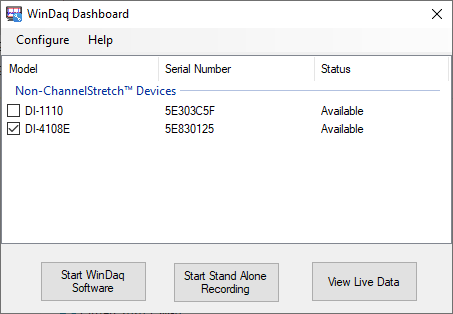
Supported Products: DI-2108, DI-2160, DI-4108, DI-4208, DI-4718B.
Purchase an Unlock Code to record all channels to removable flash memory with the exception of DI-2160 which is fully unlocked. A single channel may be recorded without the unlock code and some features may not be available until you purchase the Unlock Code.
Please Note: All flash drives must be formatted FAT32. The maximum file size is 4GB. Once the file size is reached, the instrument will stop recording, close the file, and start a new file until the flash drive is full. When the flash drive reaches max capacity, recording will stop and the instrument will display an error LED.
Setup the device for stand-alone operation.
1. Go to the main WinDaq Dashboard window.
2. Select the device by clicking on the checkbox.
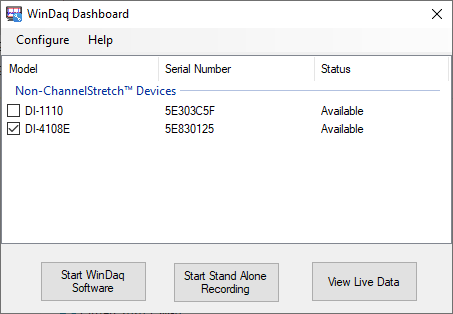
3. Go to Menu item Configure > Stand Alone Setup and access the Stand alone setup window.
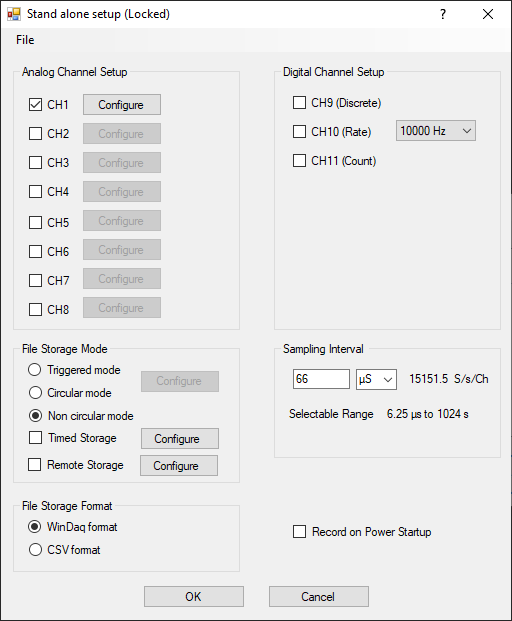
4. Once all features are set up click the OK button to commit the configuration and save it to the device, Cancel to exit without committing.
Once back at the WinDaq Dashboard, select the device and click on the Start Stand Alone Recording button to begin recording. If you have selected the checkbox for "Record on Power Startup," disconnect the device from its power source, deploy in the desired location, and apply power to begin recording. If trigger conditions have been specified, the device will be in "Armed" mode waiting foir trigger conditions to be met before it will begin recording.
Use the menu below to access each section of the stand-alone setup configuration: