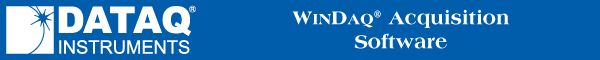
To help you find the information you want, a menu hierarchy of commands utilized with WinDaq Acquisition Software is included here. Each command is listed according to the Menu it appears in. The command is followed by its activating accelerator key(s), and the commands are linked to references within the help file when applicable. The Menus available for WinDaq Acquisition are File, Edit, View, Scaling, Options, and Help.
Save Default Setup
Exit…
Engineering Unit Settings... Ctrl+F8
Insert Commented Mark…, Shift+Space
Preferences, Command Options (Update Interval…, Scroll Limit…, Skip Factor…, Beep on Gap, Alarm on Trigger (Ctrl+A), Frame Rate, Maximum Sample Rate… (Ctrl+F3), Open New File on Full, Record Next File on Full, Frequency... (Alt+Q), RMS Window Size... (Alt+W), New Password..., Allow Relative Calibration, Write Through, Broadcast Sync Messages, Exit on Full,
Format Screen, Command Options (1 Waveform (Shift+1); 2 Waveforms, overlapped (Shift+2); 2 Waveforms (Shift+3); 4 Waveforms, overlapped (Shift+4); 4 Waveforms (Shift+5); 8 Waveforms, overlapped (Shift+6); 8 Waveforms (Shift+7); 16 Waveforms, overlapped (Shift+8); 16 Waveforms (Shift+9); 32 Waveforms, overlapped (Shift+0); User-specified format... (Shift+-))
Add-ons Options (ToolBox (Ctrl+T), WinDaq/XL, XY Viewer, each installed Add-on)
Channel Properties..., Ctrl+F10
Waveform Down 10 Pixels, Ctrl+Gray -
Waveform Up 10 Pixels, Ctrl+Gray +
Contents
Keyboard
Mouse
Search for Help On…
How to Use Help
About WinDaq Acquisition…