
Setting up a Remote Device
|
|
|
|
Setting up a Remote Device |
|
Products: All "Remote" DI-710, DI-715B, DI-718B, and DI-718Bx Ethernet products.
A Remote Device cannot be found by the DATAQ Instruments Hardware Manager without setup.
Select Static IP in the drop down command list in the main window of the Hardware Manager.
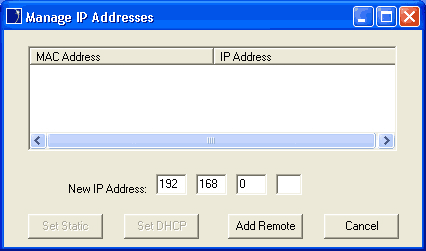
In the Manage IP Addresses dialog box click on the Add Remote button.
Enter the IP address and the Port number in the space provided. Click on the drop-down box to enter the model number of the device.
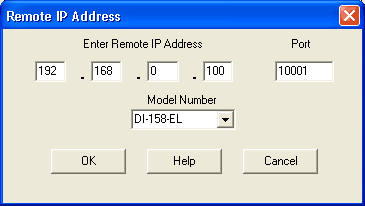
Two instruments can use the same IP address or the same port number but cannot have the same IP address and the same Port number. Click OK to add the device to the list of devices for installation. For help determining what IP address to use please use the diagram in the topic: How do I find the IP address of my Device?.
When a Remote Device has been added it will be included in the main list of devices. Verify the correct Model, IP Address, and Port before continuing. If you have entered the information incorrectly, use the Change IP/Port command.