|
|
|
|
Change IP/Port |
|
Products: All "Remote" DI-710, DI-715B, DI-718B, and DI-718Bx Ethernet products.
If the IP or port setting for a remote device is incorrect, the device will be "Unavailable." See Also Setting up a Remote Device.
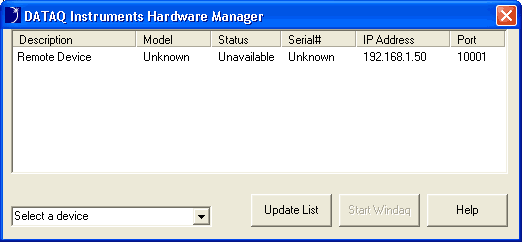
The Description will read "Remote Device" and the Model and the Serial# will both be "Unknown." Check the IP Address and Port shown with the correct IP Address and Port. If they are correct, the device may not be plugged in or powered. If the IP Address or Port is incorrect select the device. Use the drop-down list to select the Change IP/Port command.
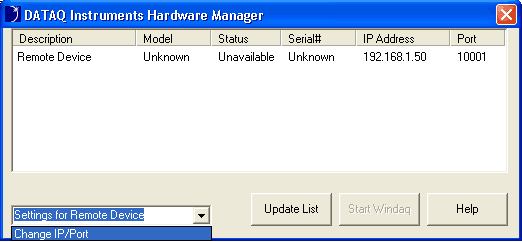
Each Ethernet device must have a different IP address and/or a different port number. Enter the correct IP Address and Port number in the dialog boxes provided.
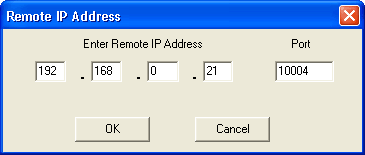
Click OK to accept the changes or Cancel to return to the Main window with no changes.
See also:
How do I find the IP address of my device?
How do I know what port number to enter?
What makes a Remote Device Remote?
What is a port forwarding script?