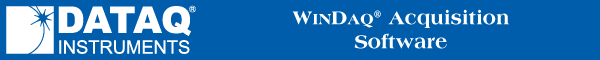Command Hierarchy
Command Hierarchy
F ile
Menu
O pen… ,
Ctrl+O
Open Reference F ile… ,
Ctrl+R
C lose ,
Ctrl+S
Save
D efault
Setup
R ecord ,
F4
S top ,
Ctrl+F4
B rowse ,
Alt+J
F reeze ,
Ctrl+F
E x it…
U ndo,
Ctrl+Z
C opy , Ctrl+C
Sample R ate… , F3
Ch a nnels… , F5
Channel Settin g s… , F10
Engineering Unit Settings... Ctrl+F8
Reset EU... Ctrl+F12
Channel
A nnotation…, Alt+F11
Insert
M ark, Ctrl+Space
I nsert
Commented Mark…,
Compression …, F7
Compres sion
x2, Page Up
Compre ssion
/2, Page Down
Calibrate CJ C, Ctrl + Shift + J
Reset Count (Ctrl+Shift+R)
P references Command
Options (Update
I nterval… Scroll L imit…S kip
Factor… B uffer
Size… Beep
on Gap , A larm
on TriggerF rame
RateM aximum
Sample Rate…, E vent
Mark Capacity… , O pen
New File on FullR ecord
Next File on FullFreq uency...
(Alt+Q), RMS
W indow
Size... (Alt+W), T hermocouple
Type… , New
P assword... ,
Allow
Relative C alibration ,
Write
Th rough ,
Sh ow grids and annotations early ,
Broadcast
Sy nc
Messages , Ex it
on Full ,
A ssign
Channel…, =
Assign
R ange…, :
Fo rward
Range, Ctrl+↓
B ackward
Range, Ctrl+↑
F ormat
ScreenCommand Options (1
Waveform (Shift+1); 2 Waveforms, overlapped (Shift+2); 2 Waveforms (Shift+3);
4 Waveforms, overlapped (Shift+4); 4 Waveforms (Shift+5); 8 Waveforms,
overlapped (Shift+6); 8 Waveforms (Shift+7); 16 Waveforms, overlapped
(Shift+8); 16 Waveforms (Shift+9); 32 Waveforms, overlapped (Shift+0);
User-specified format... (Shift+-))
N ext
Palette, Alt+P
P revious
Palette, Alt+Shift+P
U ser
Palette…, Ctrl+U
Ad d-ons Options (ToolBox
(Ctrl+T) , WinDaq/XL, XY Viewer, each
installed Add-on )
C hannel Properties... , Ctrl+F10
L imits…, Alt+F9
Div ision..., Ctrl+Shift+V
Show
Dynamic R ange, Alt+R
G row, ↑
S hrink, ↓
I nvert, Ctrl+I
Waveform
Do wn
1 Pixel, Gray -
Waveform
D own
10 Pixels, Ctrl+Gray -
Waveform
U p 1 Pixel , Gray
+
Waveform
U p
10 Pixels, Ctrl+Gray +
A n alog
Plot ,
Alt+Shift+N
Digit al
Plot…, Alt+Shift+T
C urrent
Data ,
Alt+F2
D ata
Display ,
F2
L imit
Display ,
Alt+L
Units/Divisio n , Ctrl+Shift+U
G rids , Alt+G
Gr i d Spacing... , Ctrl+G
Channel
A nnotation,
Alt+U
S croll
Mode ,
Ctrl+F1
O scilloscope
Mode…
T riggered
Mode…
Tr i ggered
Storage...
F ast
Scroll
P ause
Graphics ,
Alt+F1
B eep
on File Full
Remote
Events +
Remote
Events -
Remote
Storage 1
Remote
Storage 0
C ontents
K eyboard
M ouse
S earch
for Help On…
H ow
to Use Help
A bout WinDaq Acquisition…
U nlock WinDaq/HS
Top