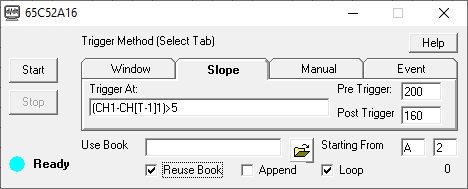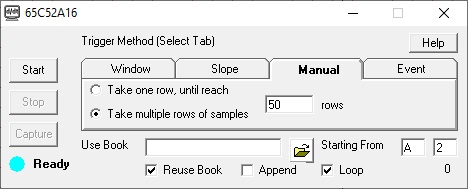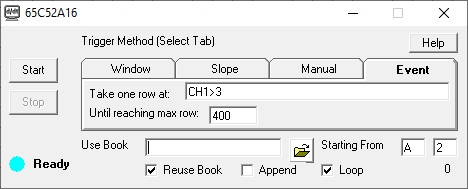What features are unlocked on my instrument
To unlock features on your instrument, a key is stored in your device. To locate the key, here are the steps
1. Locate WinDaq Dashboard shortcut on your desktop
2. Right click on it and invoke the last item on the drop down list, "Properties"
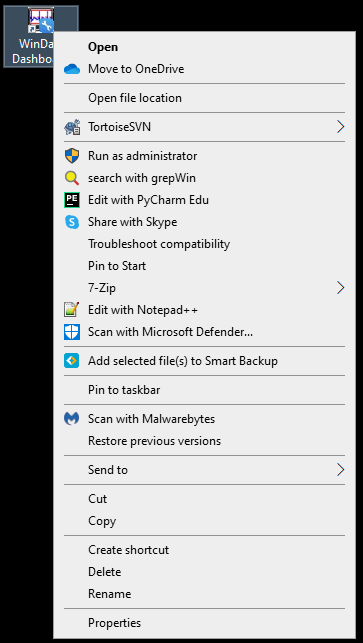
3. Add " sendcommand" (don't skip the space in front of the word "sendcommand") to the end of Target
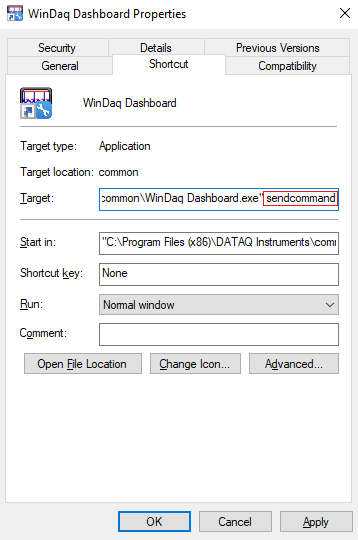
4. Press OK button, and you will see this
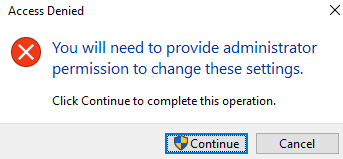
5. Proceed with Continue button
6. Invoke WinDaq Dashboard
7. Select the instrument you need to querry, and push the Configure, and you will see "Send Command" in the drop-down menu
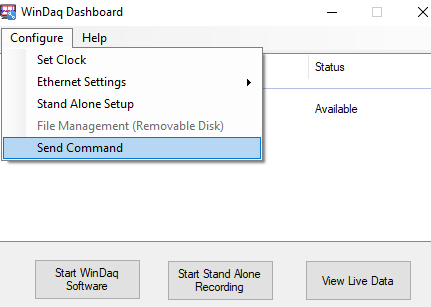
8. Type in "info 4" and push the button Send, and you will see the device reply with its key (In this case, it is C07C7C03B9A91E1E)
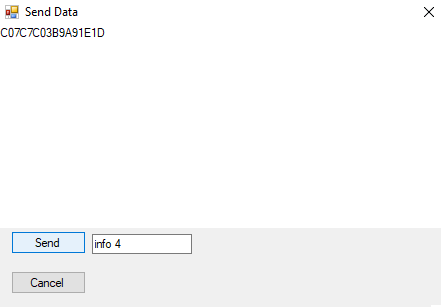
9. Send the key to DATAQ support ticket


 View Cart
View Cart sales@dataq.com
sales@dataq.com 330-668-1444
330-668-1444