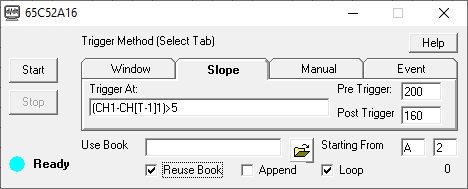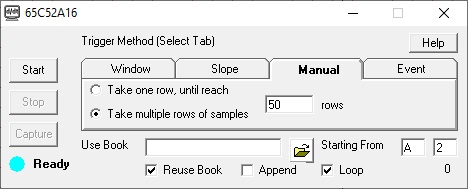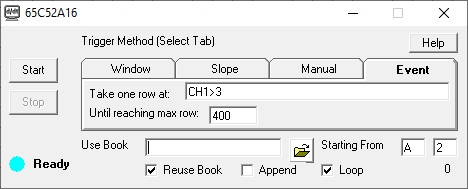Transitional (Slope) Trigger of WinDaq ExcelLink
WinDaq ExcelLink bridges WinDaq software with Microsoft Excel. Using WinDaq ExcelLink will allow you to use Excel to analyze WinDaq data in real time by taking WinDaq waveform data and moving it directly to a user-selected range of cells in Excel.
Even though today's Excel can store over 1,000,000 rows of data, it is still a small buffer for high speed data aquisition unless trigger modes are utilized so that only data of interests is captured. ExcelLink supports advanced math to construct various trigger methods and every data point in WinDaq is examed when evaluating the trigger conditions. Here Slope Trigger method will be discussed.
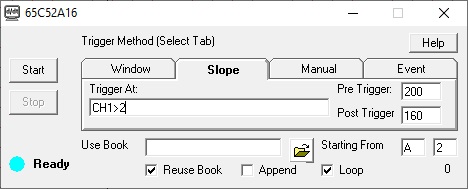
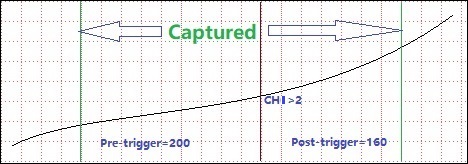
Single trigger is the most popular traditional trigger method, every Oscilloscope has such feature. Its contains a single trigger point, and includes the option to add pre-trigger and post-trigger data. Most importaintly, the trigger expression must go from false to true to be considered a trigger.
For the example above, we use trigger CH1>2, with pre trigger 200 and post trigger 160, ExcelLink will wait until the reading of first channel enter a transition of CH1<2, which is a FALSE to CH1>2, to CH1>2, which is a TRUE to CH1>2, before sending 200 rows of data before the trigger point and 160 rows of data after the trigger point to Excel. This transistion is like a rising slope from CH1 acrossing 2, thus the name Slope Trigger.


 View Cart
View Cart sales@dataq.com
sales@dataq.com 330-668-1444
330-668-1444