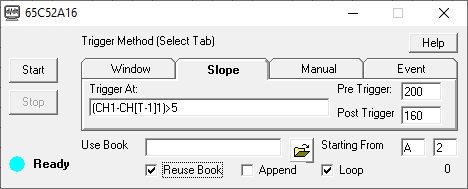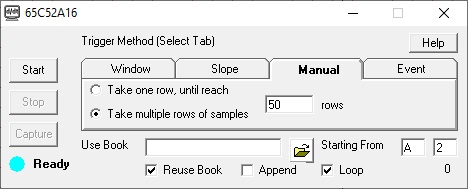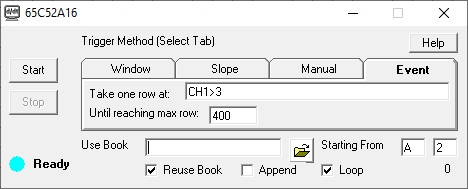How to use Excel Template with WinDaq ExcelLink
WinDaq ExcelLink bridges WinDaq software with Microsoft Excel. Using WinDaq ExcelLink will allow you to use Excel to analyze WinDaq data in real time by taking WinDaq waveform data and moving it directly to a user-selected range of cells in Excel.
One helpful feature of ExcelLink is to use pre-defined Excel sheet as template. Design an Excel sheet to create calculated channel, perform analysis, add time stamps, and generate the report, all in real time. To use the template, Open Excel book before starting the acquisition.


 View Cart
View Cart sales@dataq.com
sales@dataq.com 330-668-1444
330-668-1444