DATAQ Instruments Developer Network
Visual Studio.NET Resources
 |
Download Example Visual Studio.Net Programs: VISUAL BASIC or C# |
 |
Need Help? Download the ActiveX Help file or post a question to the Developer Support Forum. |
How do I add DATAQ ActiveX controls to my Visual Basic.NET project?
STEP 1: To add the DATAQ ActiveX components to your project, use your mouse to right click in an open space in the components area of your toolbox. Click Add/Remove Items...
This will open the Customize Toolbox screen.
STEP 2: From the Customize Toolbox screen, put a check mark next to the DATAQ ActiveX Controls you would like to use, and then click OK.
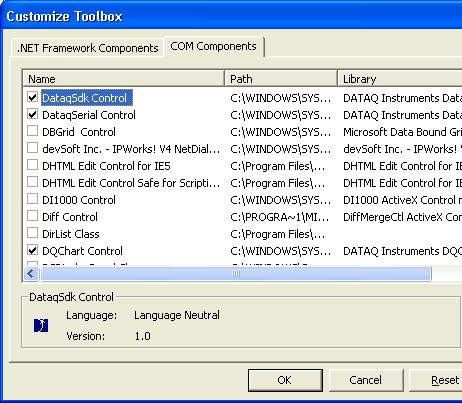
Your DATAQ components will appear in your toolbox, underneath the Components tab.



 View Cart
View Cart sales@dataq.com
sales@dataq.com 330-668-1444
330-668-1444