ChannelStretch™ Data Acquisition (DAQ) Technology
Synchronous channel expansion that's as easy as plugging in another device
- Wouldn't it be EASY to simply connect multiple devices to one PC and have them acquire data synchronously across units?
- Wouldn't it be PRODUCTIVE to acquire dozens of analog and digital channels across multiple instruments to one application and file, just as though from a single device?
- Wouldn't it be FLEXIBLE to easily scale measurement capacity up or down at will as your requirements change?
Convenient, productive, and flexible describe the ChannelStretch™ approach to scaling analog and digital channel capacity in data acquisition (DAQ) applications. It is novel technology developed by DATAQ Instruments that allows multiple data acquisition instruments to synchronize to within 10 micro-seconds between any two units for USB operation or typical 100 micro-seconds for Ethernet operation. And, it's easy to implement and manage.
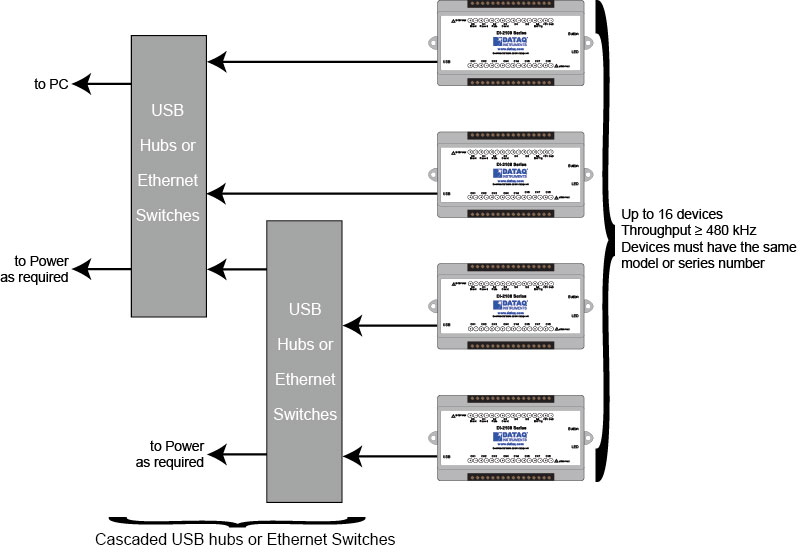
ChannelStretch™ devices are listed in order based on their serial numbers (lowest first, see below) 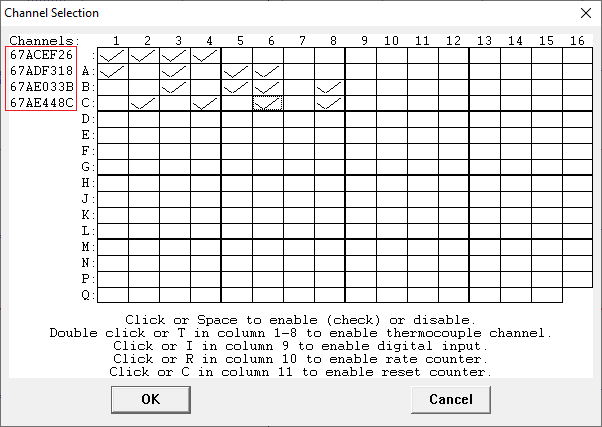
Up and Running in Three Easy Steps
ChannelStretch™ is as easy to implement as 1-2-3:
- Get a USB hub or Ethernet switch and 2-16 supported data acquisition devices that share the compatible model. If you run out of ports, simply cascade more hubs/switches until you have enough.
- Connect your data acquisition instruments to the hub/switch ports.
- Use software you designed or our ready-to-run WinDaq software and begin acquiring up to 128 analog channels and 112 digital ports at a maximum sample throughput rate of at least 480 kHz.
For Ethernet connection
Here are some notes on how to connect the devices for Ethernet ChannelStretch™
- At least one channel enabled in every Ethernet devices in the sync group
- Use a dedicated Ethernet network and as few Ethernet swithes between devices as possible
- Avoid WiFi connection between devices
- Allows UDP broadcast over all Ethernet switches
Compatibility
Use the table below to determine compatibility with other models:
| Model | DI-2008 | DI-2108-P | DI-4108* | DI-4208* | DI-4718B* | DI-4730* |
| DI-2008 | ||||||
| DI-2108-P | ||||||
| DI-4108* | ||||||
| DI-4218* | ||||||
| DI-4718B* | ||||||
| DI-4730* |
For example, DI-4108-U/E/M, DI-4208-U/E/M, and DI-4718B-U/E models can all be synchronized, but they cannot be synchronized with DI-2008 or DI-2108-P models.
* Requires all devices in the sync operation use of the same interface, USB or Ethernet
Please note: Unlock code required per device for synchronization. Sync operation requires all firmware to be at the same level.
The WinDaq Software Advantage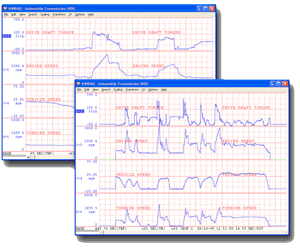
You can use your own software to implement ChannelStretch™, but nothing beats the ease and speed of using our WinDaq software:
- Regardless of the number of synchronized devices or the number of enabled channels WinDaq supports a maximum throughput sample rate of at least 480 kHz simultaneously to the real time display and the disk for storage.
- All enabled channels across devices acquire to a single WinDaq file as though they originate from a single device, simplifying data review and interpretation.
- WinDaq graphically displays in real time anywhere from 1 to 32 channels at a time, and easily cycles through remaining channels in 1- to 32-channel groups.
- WinDaq's ready-to-run, point-and-click GUI makes setup fast and easy.
Refer to the detailed specifications page of supported hardware for synchronization conditions and details.
The ExcelLink Advantage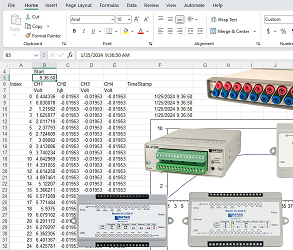
With ChannelStretch™, you can use WinDaq ExcelLink to stream synchronized data from multiple instruments to Excel directly:
- Window Trigger to capture data inside or outside a range
- Slope Trigger to capture data when reading crossing a point
- Event Trigger to capture single row when an event happens
- Derivative Trigger to trigger on rate of change, such as a glitch
- Paced Trigger to capture a single row at predefined pace
- Delayed Trigger to capture data after a predefined delay from the trigger point
- Digital Channel Trigger to capture data based on state or content of digital channels
- Manual Trigger to capture data based on manual operation
- Use Excel Template to perform analysis and add timestamps automatically
- Capable of recording to both Excel and WinDaq files simultaneously


 View Cart
View Cart sales@dataq.com
sales@dataq.com 330-668-1444
330-668-1444